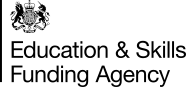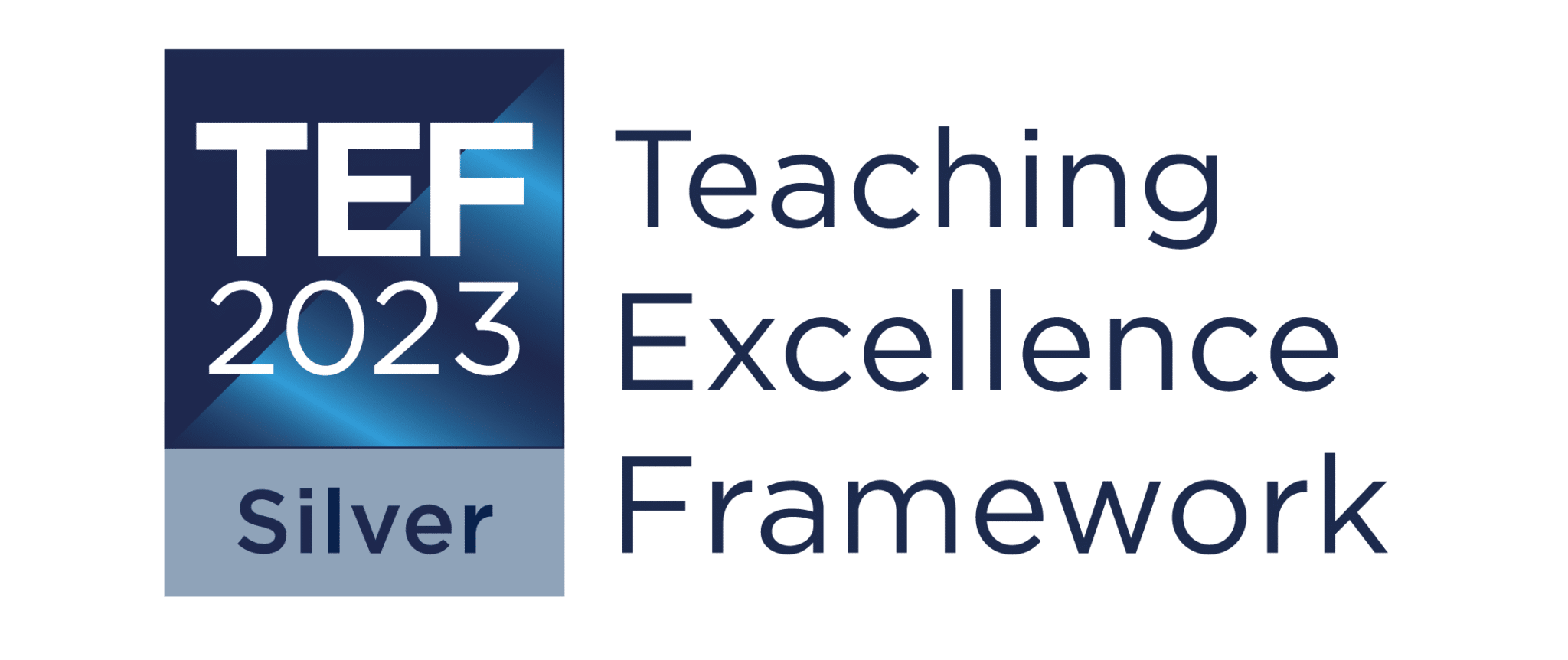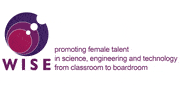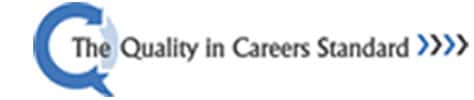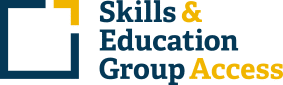Parent Portal
As a parent of a current student, you will (in most cases) have access to our Parent Portal. This will enable you to see your young person’s progress during their time at college. Here’s how to do it!
To access the portal, you will need to use the login details sent to you via email and text message. The Parent Portal can be accessed via this link:
Frequently Asked Questions
You can change your password after you login for the first time. Once you are logged in click on the student’s name in the top right-hand corner of the home page and select User Account. From here you can select Manage Password to change your password. If you need help with your password, please email: parentportal@solihull.ac.uk.
Yes, the student has access to all the information contained within Parent Portal via ProPortal. Students access this via the college’s Student Hub. Students are shown how to access this during their induction at the college.
As long as the student has consented to share information with you, check the following:
- Check you have used the login details and password as described above. The username and password are case sensitive.
- Some workplace and organisations block access to the Parent Portal due to their own internet security processes. Try accessing the Parent Portal from another computer or device. Parent Portal will work on a smart device with a 4G connection.
Please email: parentportal@solihull.ac.uk and we will check your account details.
Please email: parentportal@solihull.ac.uk and we will check your account details.
Yes, as long as the device is connected to the internet via a broadband or mobile data connection.
Useful Links
Did you know we offer university level courses?
Progress right here!